System Requirements
For Audio Files
If you are purchasing an audio file, you will need any device that can play *.MP3 files. You will also need headphones, which is important because the file has special acoustical properties that must be heard in stereo.
For Video Files
To play our video files, you will need three things:
1. Either an Apple or an Android smartphone.
Please note your phone's diagonal measurement, as shown in the diagram below.
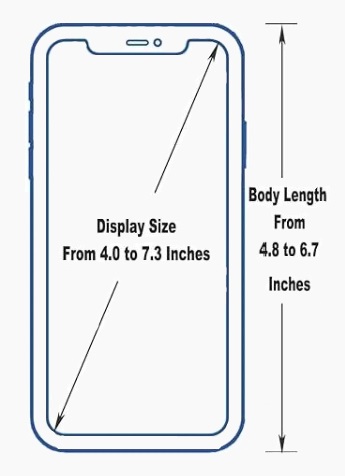
2. The VendorVideo player app.
For Android phones, you can download it from Google Play. For iPhones, please see the App Store. Once you purchase this video, we will generate the video file and send you the link. When you receive the link, please copy it, paste it into the app's download window and press the download button to get started.
.
3. A VR headset, preferably with built-in headphones, to use with the smartphone.
We prefer VR headsets with headphones because hypnosis requires unbroken concentration, and you don't want earbuds to drop out of your ears halfway through the hypnosis session. If you need to buy a VR headset, then please make sure that the headset you are buying is the right size for your phone. Our videos require late-model (Android OS 13 / iOS 15) phones, and they tend to be large. For that reason, and for fast delivery, we recommend using Cyphon products. Cyphon is an India-based distributor of VR headsets. Their Cyphon's VR Pro Plus is shown below:
Please note that the VR Pro plus also has rental options. For more information about rentals, please click here.
.
If you already have -- or can only afford -- a VR headset without headphones, you can still use it with either earbuds or headphones. If you are using earbuds, however, make sure that you position them securely in your ears at the beginning of the viewing session. For a low-cost VR headset without headphones, you might consider Cyphon's White VR Box, shown below:
.
.
